There is no doubt that the Indian Premier League (IPL) is one of the best and most anticipated cricket tournaments in the world that brings together some of the best players in the world. As a result of its popularity, fans are always looking for ways to keep attached to all the action. Sling TV is one of the best options for streaming IPL.
This article aims to explain How to Watch IPL Live on Sling TV, the plans and fees offered by Sling TV, as well as on which channels you can watch the IPL.
So don’t wait any longer; arrange some snacks and enjoy the fierce rivalry between the world’s best cricketers. You’ll find everything you need to watch IPL on Sling TV with us.
Table of Contents
What is Sling TV?
Sling TV is an American-based app and television service that provides live television and on-demand video content. It provides access to a wide range of channels, including sports, news, entertainment, and more, at an affordable price.
It is a popular option for those looking for a budget-friendly way to watch their favorite shows. To watch the IPL live and on-demand in the USA, you must subscribe to Sling TV.
How Watch IPL Live on Sling TV?
To watch IPL on Sling TV, you need to make sure that the channel carrying the IPL is included in your subscription package. Select a package that offers Willow HD and Willow Xtra channels when you sign up for Sling TV.
There are also some recommended packages for Sling TV, such as the Sling Blue package, the Sling Orange package, or the Sling Orange + Blue package.
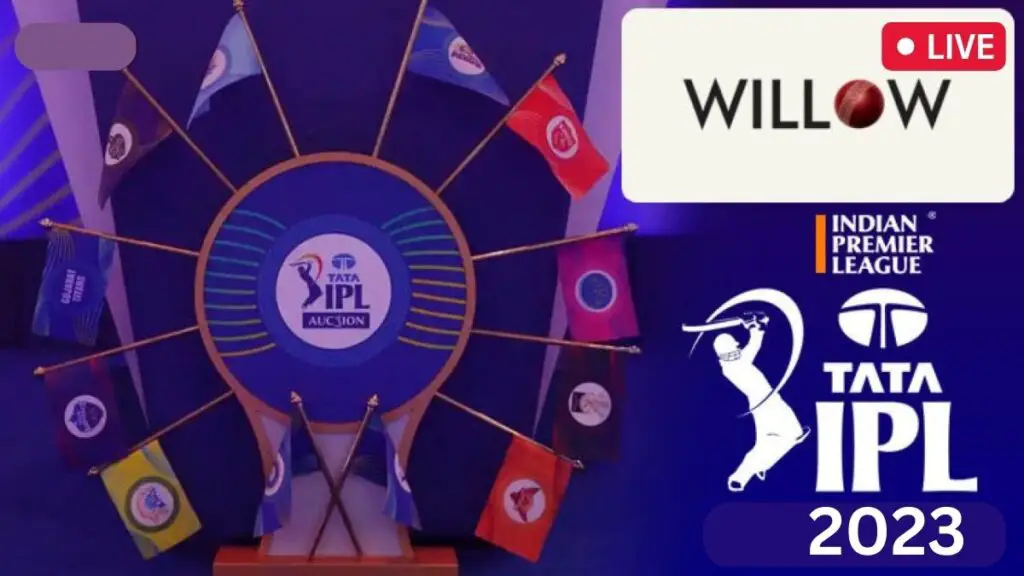
The IPL matches are easily found by browsing the live TV section or searching for the particular match you wish to watch once you have the right package. You can also watch the IPL on the go with Sling TV’s live-streaming options.
Sling TV Subscription Cost
People who want to save money on streaming services should choose Sling TV. It is available in three easy package plans that fit on the wallet: Sling Orange, Sling Blue, and Sling Orange & Blue.
As a result, it is more affordable than other live-streaming services. In addition, there is no contract to sign, so you can stop using the service at any time.
- Sling Orange: $20 Per Month.
- Sling Blue: $20 Per Month.
- Sling Orange & Blue: $25 Per Mont
Sling TV Streaming Devices
Sling TV is currently available through multiple streaming platforms, including computers, gaming consoles, Smart TVs, mobile devices, tablets, and more! If you have one of the following devices, then yes.
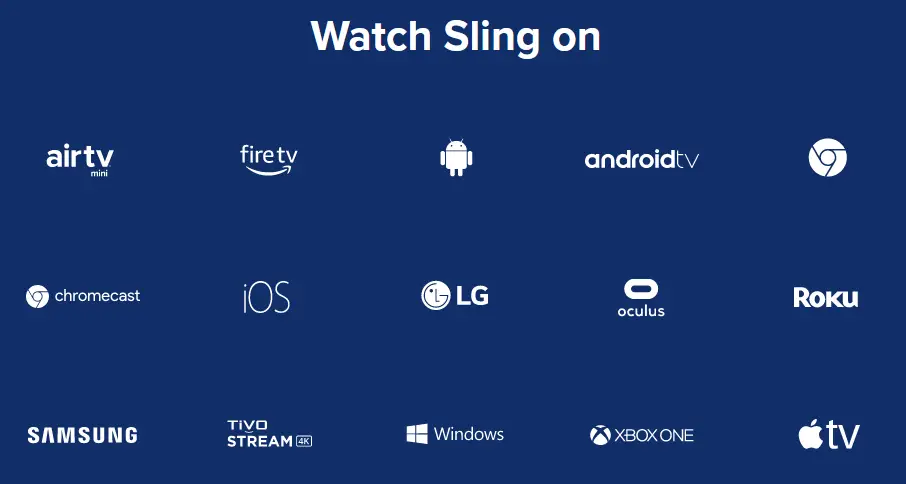
There are many Sling TV streaming devices, available some of them are mentioned below:
- AirTV Devices
- Amazon Echo Show
- Amazon Fire TV Devices
- Android Tablets/Smartphones
- Android TV (select models)
- Apple TV (4th Gen. or later)
- Google Chrome Browser
- Chromebook
- Chromecast
- Cox
- Evoca
- Google Nest
- iOS (iPhone, iPad)
- LG TV (select models)
- Microsoft Edge Browser
- Oculus Go
- Portal TV
- Roku (select models)
- Safari Browser
- Samsung Smart TV (select models)
- TiVo Stream 4K
- VIZIO SmartCast TV (2016 and newer models)
- Windows 10
- XBOX (select models)
- Xfinity Flex
Tips for a Better IPL Experience on Sling TV
A high-speed internet connection is essential for a seamless experience on Sling TV during the IPL. In this way, you can ensure smooth streaming and bufferless live streams. You should also keep your connection stable during the matches to avoid interruptions.
Additionally, you should adjust your device’s settings to optimize your streaming experience. You might need to change the video quality or disable any background applications that are running for a better user experience.
Conclusion:
Sling TV is an excellent option for those who are looking for an affordable and convenient way to watch the IPL. It provides a wide range of channels and live-streaming options, making it the perfect choice for cricket fans.
You can watch the IPL wherever you are, and with Sling TV, enjoy the excitement and drama of this popular tournament, regardless of your location.
FAQs:
1. Is there an additional fee to watch IPL live on Sling TV?
No, there are no additional fees to watch IPL live you need to purchase one of Sling’s subscription plans and start watching IPL live on Willow Cricket.
2. Can I watch IPL live on Sling TV outside of the United States?
No, Sling TV is only available in the United States, so you cannot watch IPL live on Sling TV outside of the United States.


